
The Ultimate Guide to Using Pinterest to Drive Massive Traffic to Your Blog
- Amelia Stone
- 0
- Posted on
Hey there, fellow bloggers! Amelia Stone here, tuning in from rainy London (though originally a Californian, go figure!). I’ve been knee-deep in the digital marketing world for years, and if there’s one platform that consistently surprises me with its power, it’s Pinterest. Forget the naysayers who think it’s just for DIY crafts and recipe inspiration. Pinterest is a traffic-driving MACHINE if you know how to wield it correctly. And today, I’m going to show you how.
Why Pinterest for Bloggers?
Okay, let’s get one thing straight: Pinterest isn’t just another social media platform. It’s a visual search engine. People go there looking for ideas, inspiration, and solutions. That’s HUGE for bloggers. If you can position your blog content as the answer to their queries, you’re golden. Think of it as Google, but with prettier pictures. Plus, pins have a longer shelf life than your average tweet or Facebook post. They can drive traffic for months, even years, after you initially publish them. Who doesn’t want a piece of that action?
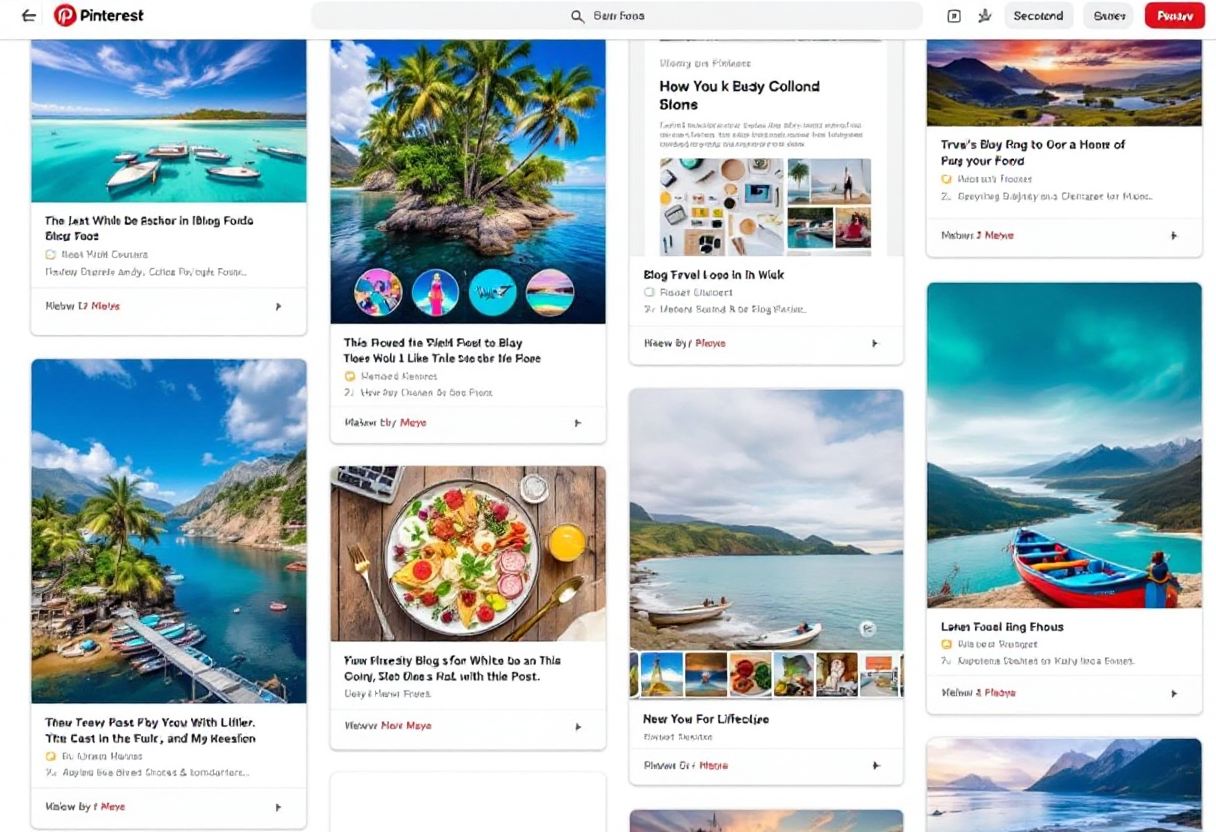
Step-by-Step Pinterest Marketing Strategy
Alright, enough chit-chat. Let’s get down to the nitty-gritty. Here’s my proven, step-by-step strategy for using Pinterest to drive massive traffic to your blog:
1. Nail Your Pinterest Profile
Your profile is your storefront. Make it inviting! Use a clear, professional headshot (or your blog’s logo). Write a compelling bio that clearly explains what your blog is about and who it helps. Use relevant keywords to boost your searchability. Remember, you want people to instantly understand what you offer and why they should follow you.
2. Create Killer Pinterest Boards
Think of your boards as categories for your blog content. Create boards that are relevant to your niche and target audience. Don’t just name them “Blog Posts.” Get specific! For example, instead of “Travel,” try “Budget Travel Tips for Backpackers” or “Luxury Family Vacations.” Use keywords in your board titles and descriptions to improve their visibility in search results. And remember, consistency is key. Keep your boards updated with fresh content regularly.
3. Design Eye-Catching Pins
This is where the magic happens. Your pins are your advertisements on Pinterest. They need to be visually appealing and attention-grabbing. Here’s what works:
- High-Quality Images: Use bright, clear, and professional-looking images. Avoid blurry or low-resolution photos.
- Compelling Text Overlays: Add text overlays that clearly communicate the value of your blog post. Use a font that is easy to read and visually appealing.
- Consistent Branding: Use your brand colors, fonts, and logo on all your pins to create a cohesive look.
- Optimal Pin Size: The ideal pin size is 1000 x 1500 pixels. This size is optimized for Pinterest’s algorithm and looks great on all devices.
- Call to Action: Include a clear call to action, such as “Read More,” “Learn How,” or “Get Your Free Guide.”
4. Optimize Your Pins for SEO
Just like Google, Pinterest uses algorithms to determine which pins to show in search results. To increase your chances of getting seen, you need to optimize your pins for SEO. Here’s how:
- Keyword Research: Use Pinterest’s search bar and suggested keywords to identify popular search terms in your niche.
- Keyword-Rich Descriptions: Write detailed and descriptive pin descriptions that include relevant keywords. Don’t just stuff keywords in there, though. Make it sound natural and engaging.
- Hashtags: Use relevant hashtags to categorize your pins and increase their visibility.
- Alt Text: Add alt text to your pin images to help Pinterest understand what they are about.
5. Schedule Your Pins
Consistency is crucial on Pinterest. You need to be pinning regularly to keep your account active and your content visible. But who has time to manually pin all day? That’s where scheduling tools come in. I personally use Tailwind. It’s a lifesaver! It allows you to schedule pins in advance, saving you time and ensuring that your content is always being shared. There are other options out there, like Buffer and Hootsuite, so find one that works for you.
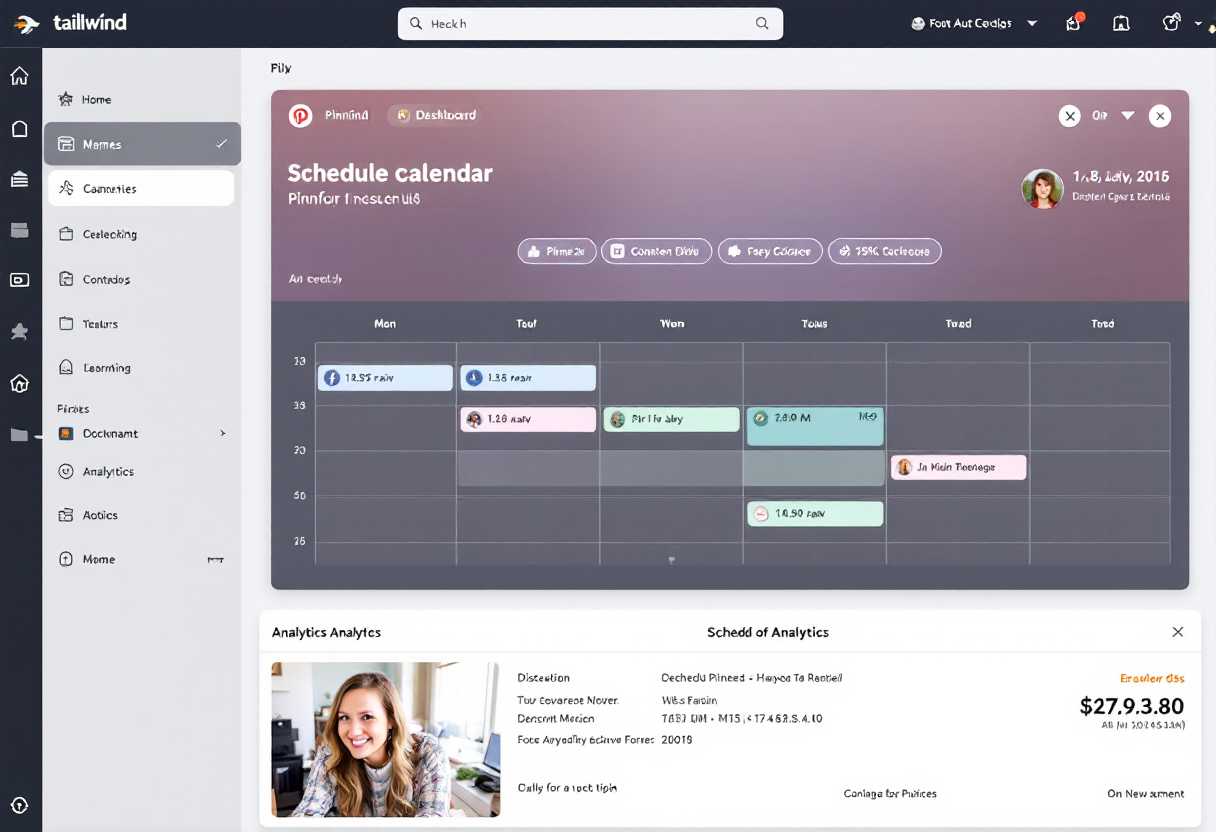
6. Analyze and Adapt
Pinterest analytics is your best friend. Pay attention to which pins are performing well and which ones aren’t. What topics are resonating with your audience? What types of images are getting the most clicks? Use this data to inform your future pinning strategy. Don’t be afraid to experiment and try new things. The key is to continuously learn and adapt to what’s working.
Tools of the Trade
Here are a few of my favorite tools for Pinterest marketing:
- Canva: For creating stunning pin graphics.
- Tailwind: For scheduling pins and analyzing performance.
- Pinterest Analytics: For tracking your pin performance and identifying trends.
- Google Keyword Planner: For researching relevant keywords for your niche.
Final Thoughts
Look, Pinterest marketing takes time and effort. It’s not a “get rich quick” scheme. But if you’re willing to put in the work, it can be an incredibly powerful tool for driving massive traffic to your blog. So, get out there, start pinning, and watch your blog grow! And hey, if you found this helpful, I would love to hear about it! Let me know in the comments below. Happy pinning!